Optimizing Cemu (OpenGL) (NVIDIA)
If you need further help, ask on the official Cemu Discord Server for assistance.
TIP
Ensure you are running the latest drivers and that your GPU supports OpenGL 4.5+.
WARNING
OpenGL 4.1 to 4.4 will work, however you may experience graphical issues.
GPU Settings
- Open NVIDIA Control Panel
- You can access this by right clicking on your Desktop
- Make sure you are on the
Manage 3D Settingssection- This is the default section when opening the control panel
- Go to the
Program Settingstab - In "1. Select a program to customise" click
Add->Browse - Navigate to your Cemu folder and select the Cemu executable
- Set "Triple Buffering" to
On - If you have a compatible display, enable G-Sync
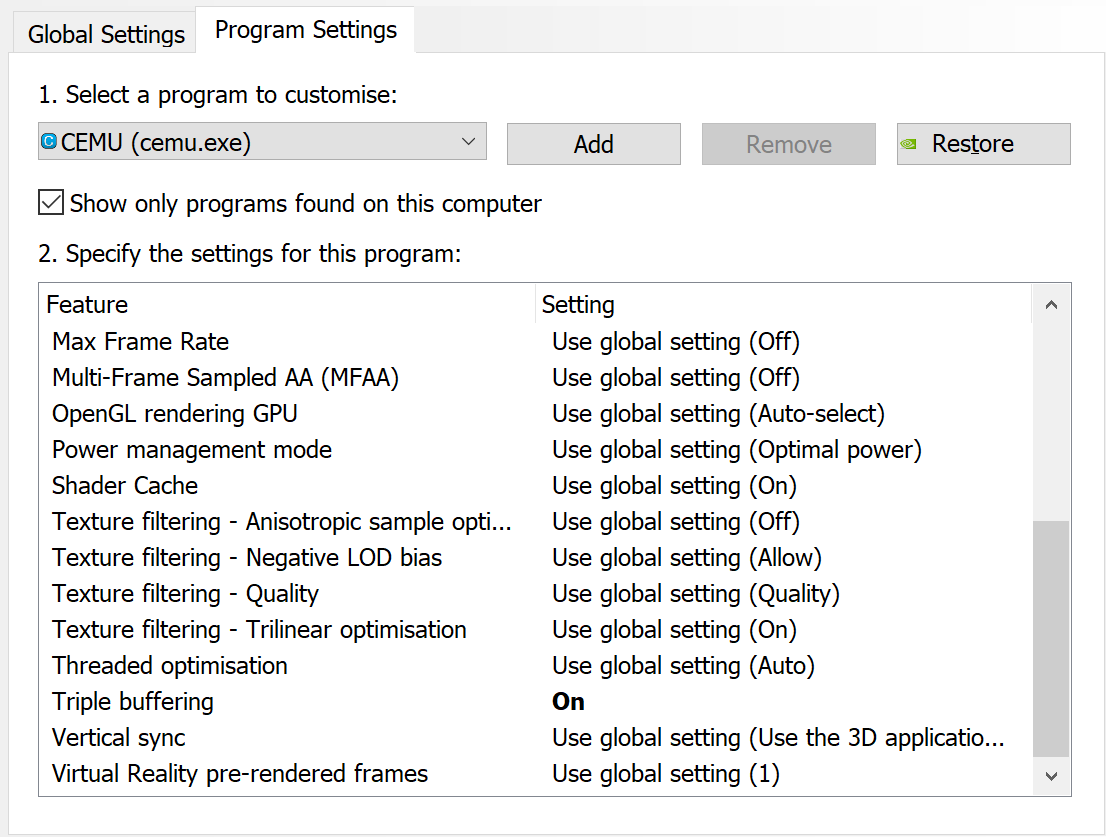
Cemu Settings
- Open the Cemu main menu
- Click
Options->General settingson the top bar - Navigate to the
Graphicstab - Set "VSync" to
Off - Navigate to the
Audiotab - Under
General, change "API" toXAudio2
Cemu should now be running the fastest it can on OpenGL.